




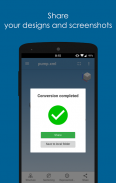




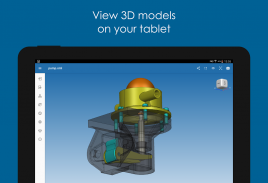
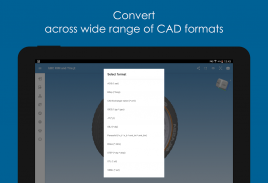
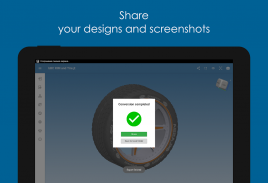

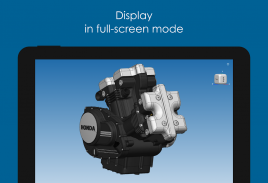
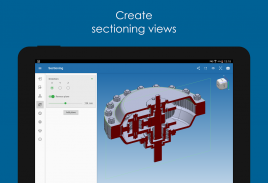
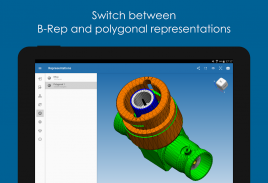



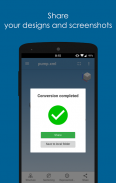




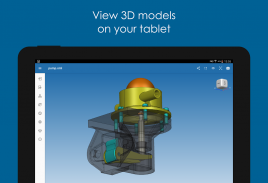
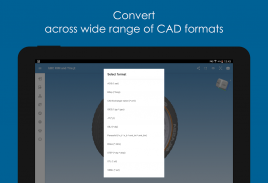
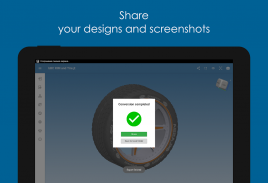

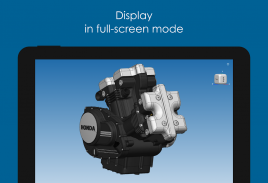
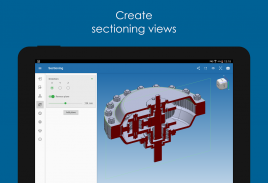
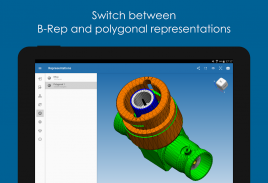



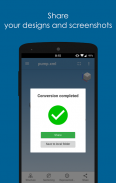




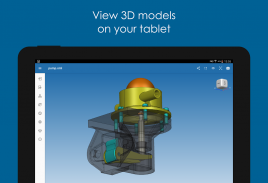
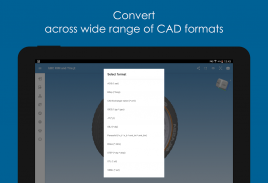
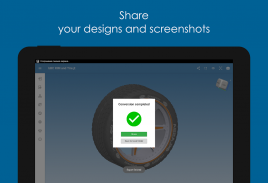

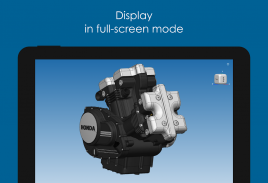
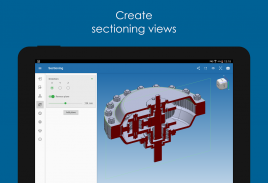
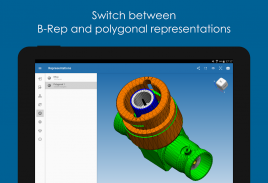



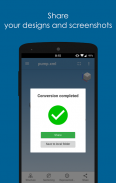




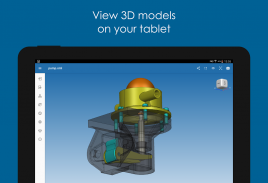
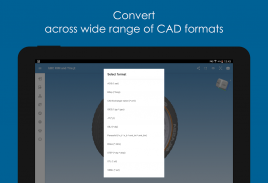
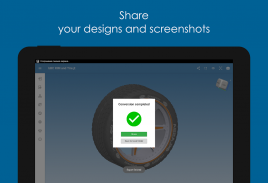

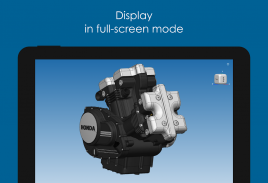
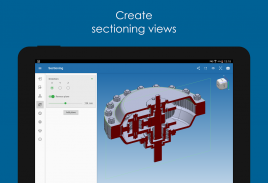
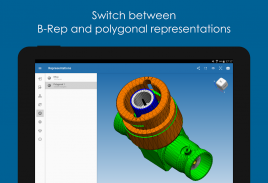


وصف لـ CAD Exchanger
Desire of engineers and CAD professionals to have continuous access to their CAD data inspired us to create applications that allow users to work with their CAD models beyond traditional desktop or laptop.
Whether you are in a factory workshop, at a business meeting with your customer, or just on the way outside your office you can still work with your 3D models and share them with your partners.
CAD Exchanger is shaped together with people like you. It allows to view, explore and convert your 3D models across different CAD formats including:
• IGES
• STEP
• ACIS
• Parasolid
• JT
• STL
• VRML
• X3D
• B-Rep
CAD Exchanger 3.0 introduces new features including:
We cleaned up the working space and maximized the screen real estate keeping the most important elements. This allows you to focus on your primary objectives and visualize your models in greater details.
Advanced product structure navigation gives you an opportunity to show or hide separate parts and assemblies and get instant access to the measurement information in a few clicks.
Depending on your goals you can choose exact geometry or polygonal representations. You are also able to view in wireframe, shading modes or combo of the above.
With the renewed CAD Exchanger you can now explore internal details and component layout of the models via clipping option, which allows to cut the model in several dimensions and choose the sectioning plane position.
You can build a bounding box of a part, an assembly or a whole model in a couple of clicks. With the visual evaluation of the occupied space you will also receive accurate information including dimensions, minimum and maximum corner coordinates.
CAD Exchanger 3.0 introduces several innovative methods including patent-pending parallel computational algorithms. Some complex procedures including asynchronous I/O, B-spline surface approximation were sped up by 15x.
If you face any issues with CAD Exchanger please contact us via info@cadexchanger.com before leaving your comments. We will be happy to respond and make the product better with the help of your feedback.
رغبة من المهندسين والمهنيين كاد أن يكون الوصول المستمر لبيانات CAD من وحي لنا لإنشاء التطبيقات التي تسمح للمستخدمين العمل مع نماذج CAD إلى أبعد من سطح المكتب التقليدي أو جهاز الكمبيوتر المحمول.
سواء كنت في ورشة عمل المصنع، في اجتماع عمل مع العميل الخاص بك، أو فقط على الطريق خارج مكتبك يمكنك لا تزال تعمل مع نماذج 3D الخاصة بك ومشاركتها مع شريكك.
يتشكل CAD المبدل مع الناس مثلك. انها تسمح لعرض واستكشاف وتحويل النماذج 3D عبر صيغ CAD مختلفة بما في ذلك:
• المعهد بالاشتراك
• الخطوة
• المعلومات المسبقة عن البضائع
• Parasolid
• JT
• المحكمة الخاصة بلبنان
• فرمل
• X3D
• B-التشيك
CAD مبادل 3.0 بتقديم الميزات الجديدة بما في ذلك:
بعد تجديده تصميم واجهة المستخدم
نبدأ بتنظيف مساحة العمل وتكبير مساحة العرض الحفاظ على العناصر الأكثر أهمية. هذا يسمح لك أن تركز على الأهداف الأساسية الخاصة بك وتصور النماذج الخاصة بك في المزيد من التفاصيل.
المنتج البناء التنقل
المتقدمة هيكل المنتجات التنقل تمنحك فرصة لإظهار أو إخفاء أجزاء والجمعيات منفصلة والحصول على إمكانية الوصول الفوري إلى المعلومات القياس في عدد قليل من النقرات.
مرنة عرض قدرات
اعتمادا على أهدافك يمكنك اختيار الهندسة الدقيقة أو تمثيلات متعددة الأضلاع. أنت أيضا قادرا على عرض في الذبائح، وسائط التظليل أو التحرير والسرد من أعلاه.
باجتزاء
مع تجدد CAD مبادل يمكنك الآن معرفة التفاصيل الداخلية وتخطيط مكون من النماذج عبر لقطة الخيار، والذي يسمح لخفض هذا النموذج في عدة أبعاد واختيار موقف الطائرة باجتزاء.
عرض معلومات القياس
يمكنك بناء مربع إحاطة من جزء، جمعية أو نموذج كله في بضع نقرات. مع التقييم البصري للفضاء المحتلة سوف تتلقى أيضا معلومات دقيقة بما في ذلك الأبعاد، والحد الأدنى والإحداثيات الزاوية القصوى.
الأداء
CAD مبادل 3.0 يقدم العديد من الطرق المبتكرة بما في ذلك خوارزميات حسابية موازية براءات الاختراع في انتظار. وقد اسرعت بعض الإجراءات المعقدة بما في ذلك أنا غير متزامن O، B-سين تقريب / سطح بنسبة 15X.
إذا كنت تواجه أي مشاكل مع CAD مبادل يرجى الاتصال بنا عبر info@cadexchanger.com قبل ترك تعليقاتكم. وسنكون سعداء للرد وجعل المنتج بشكل أفضل مع مساعدة من ردود الفعل الخاصة بك.
الرجاء الانتباه إلى أن الاشتراك في CAD مبادل الروبوت لا يشمل الترخيص للكندي مبادل سطح المكتب. CAD المبدل على سطح المكتب يأتي بمثابة برنامج مستقل.








